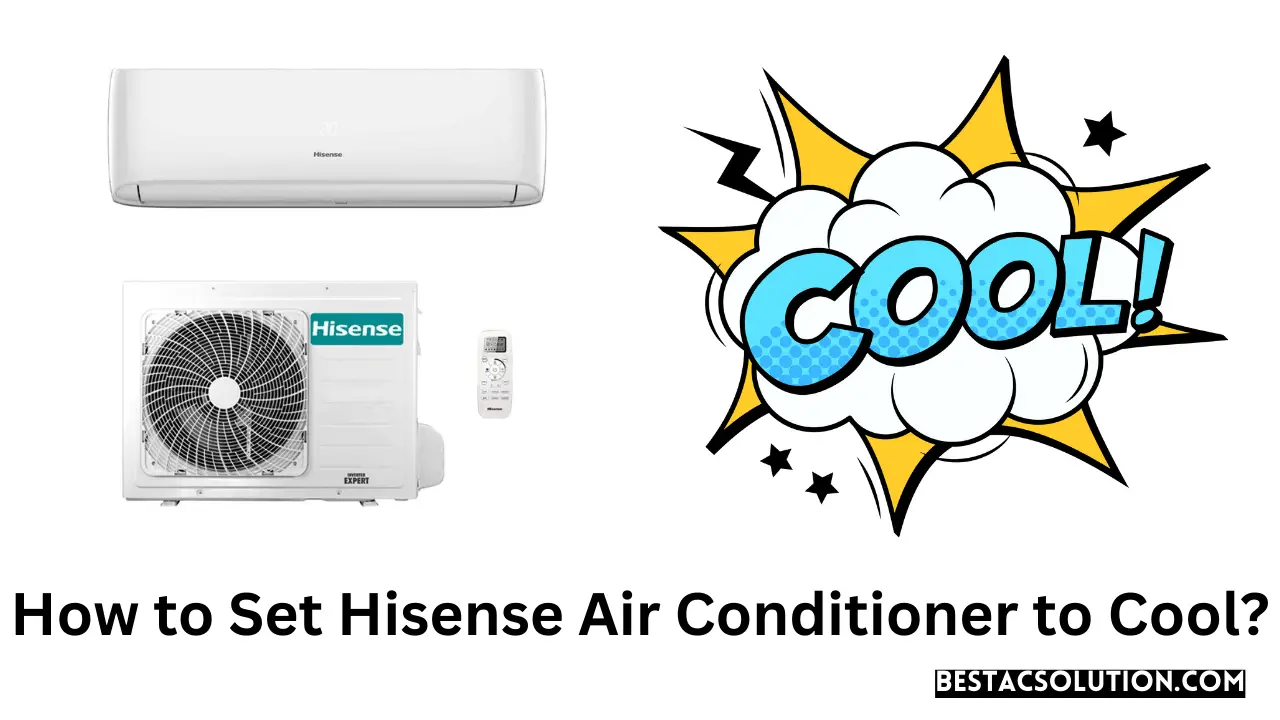To set a Hisense air conditioner to cool, press the “Cool” button until the desired temperature is reached, and adjust the fan speed using the remote control.
Adjusting The Temperature And Mode
Adjusting the temperature and mode of your Hisense air conditioner is essential to ensure optimal comfort in your space. In this section, we will guide you through the process of setting the desired temperature and choosing the cooling mode on your air conditioner. Understanding these functions will allow you to create the perfect climate in your room.
To set the temperature on your Hisense air conditioner, you can use the temperature up or down buttons on the remote control. The temperature is usually displayed on the screen, and with a simple press of these buttons, you can adjust it to your desired level. Whether you prefer a cooler environment or a slightly warmer one, you have complete control over the temperature settings.
Choose the cooling mode on the air conditioner to enable cooling
Once you have set the desired temperature, it’s time to activate the cooling mode on your Hisense air conditioner. The cooling mode allows the unit to cool the room by lowering the temperature to your desired level. To activate this mode, you need to press the “Cool” button on the remote control. Keep pressing the button until the desired temperature is reached, and the air conditioner will start cooling the room.
Understanding the different modes in Hisense AC – Cooling only models
In Hisense AC models with cooling only capability, it’s crucial to understand the different modes available. By familiarizing yourself with these modes, you can optimize the cooling performance of your unit. The available modes may include:
- Cool mode: This is the standard cooling mode that lowers the temperature in the room.
- Fan mode: In fan mode, the air conditioner operates as a fan, circulating the air without cooling it.
- Dry mode: Dry mode is suitable for reducing humidity in the room without necessarily lowering the temperature.
- Energy-saving mode: This mode helps conserve energy by adjusting the cooling power to maintain a comfortable temperature while consuming less electricity.
Understanding these modes allows you to choose the one that best suits your needs and preferences. Whether you want to cool the room down rapidly or conserve energy while maintaining a comfortable temperature, the different modes in Hisense AC provide flexibility and control.
By adjusting the temperature and mode on your Hisense air conditioner, you can create the perfect cooling environment for your space. Whether it’s a warm summer day or a stuffy room, the ability to control the temperature and activate the cooling mode ensures your comfort and well-being. Take advantage of these features to enjoy a refreshing and enjoyable atmosphere with your Hisense air conditioner.
Controlling The Fan Speed
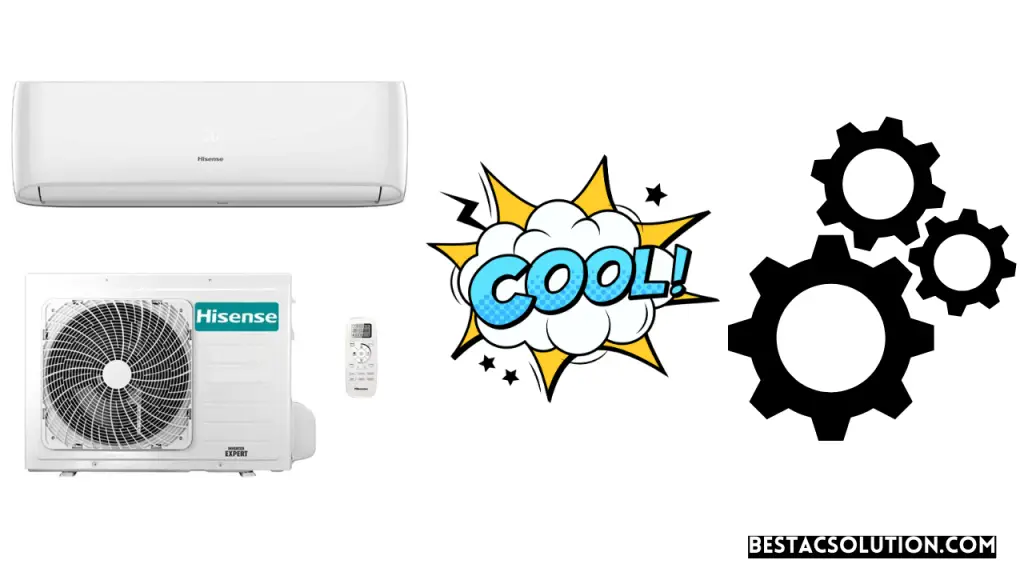
Use the remote control to set the fan speed to your preferred level.
Controlling the fan speed of your Hisense air conditioner is an important aspect of achieving the desired cooling effect in your space. By adjusting the fan speed, you can customize the airflow to suit your preferences and maximize the cooling efficiency of your air conditioner.
Using the remote control that comes with your Hisense air conditioner, you can easily set the fan speed to your preferred level. The remote control allows you to access various functions of your air conditioner, including adjusting the fan speed.
Adjusting the fan speed can help in achieving the desired cooling effect.
Whether you want a gentle breeze or a more powerful airflow, adjusting the fan speed can help you achieve the desired cooling effect. By setting the fan speed to a higher level, you can circulate cool air faster in the room, resulting in a quicker cooling effect. On the other hand, setting the fan speed to a lower level can create a more gentle and soothing airflow.
By experimenting with different fan speeds, you can find the perfect balance that suits your preferences and provides the optimum cooling for your space. Keep in mind that adjusting the fan speed may also affect the noise level of the air conditioner, so you can find a fan speed that is both comfortable and quiet.
To set the fan speed using the remote control, follow these simple steps:
- Ensure that your Hisense air conditioner is turned on.
- Locate the fan speed control button on your remote control. It is usually marked with fan icon or labeled as “Fan Speed”.
- Press the fan speed control button to cycle through the available fan speed options. Each press of the button will change the fan speed setting.
- Observe the fan speed indicator on the air conditioner’s display or the remote control’s display to see the current fan speed setting.
- Continue pressing the fan speed control button until you reach your preferred fan speed.
- Once you have set the fan speed to your desired level, your Hisense air conditioner will adjust the fan accordingly to provide the airflow you have selected.
Remember, adjusting the fan speed is a personal preference, and you can experiment with different settings to find the optimum cooling effect for your space. Whether you want a refreshing breeze or a gentle airflow, the fan speed control of your Hisense air conditioner allows you to customize your cooling experience.
Troubleshooting And Tips For Optimal Cooling
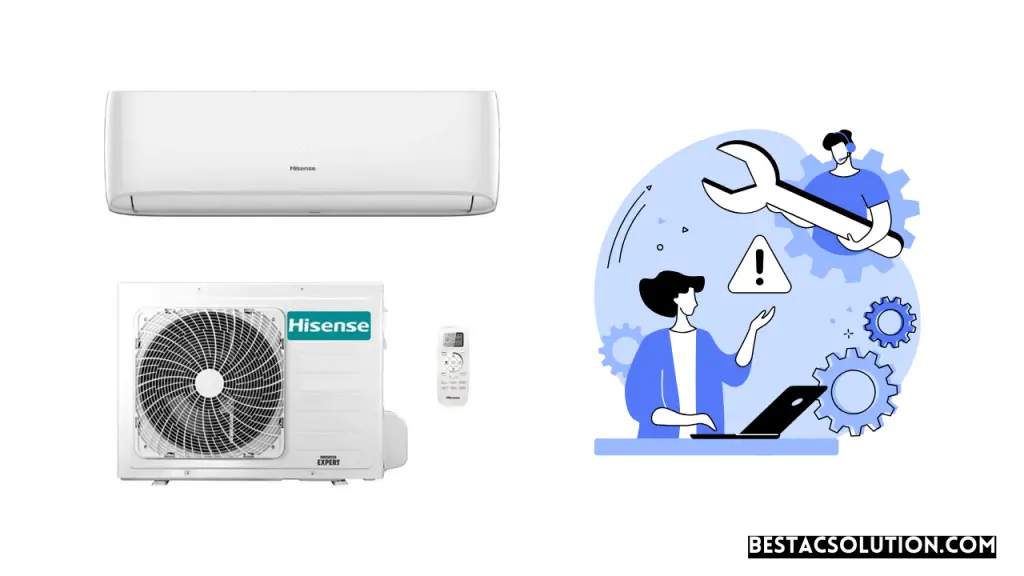
When it comes to setting your Hisense air conditioner to cool, it is essential to ensure that it is functioning at its best to provide you with cool and comfortable air. In this section, we will discuss some troubleshooting tips to help you achieve optimal cooling from your Hisense air conditioner. By following these tips, you can address common issues, clean the filter regularly, and drain water efficiently to maintain the functionality of your air conditioner.
Clean the filter regularly to ensure efficient cooling
To maximize the cooling efficiency of your Hisense air conditioner, it is crucial to clean the filter regularly. A dirty or clogged filter can obstruct the airflow and reduce the cooling capacity of your unit. Follow these steps to clean the filter:
- Locate the filter compartment on your air conditioner.
- Remove the filter from the compartment.
- Check the filter for dust, dirt, and debris.
- If the filter is dirty, gently wash it with mild soap and water.
- Allow the filter to air dry completely before placing it back in the compartment.
By cleaning the filter regularly, you can ensure that your Hisense air conditioner operates efficiently, providing maximum cooling performance.
Troubleshoot common issues if the air conditioner is not cooling properly
If you notice that your Hisense air conditioner is not cooling properly, it is essential to troubleshoot common issues that may be causing this problem. Here are some troubleshooting steps you can take:
- Check the temperature settings on your air conditioner. Ensure that it is set to the desired cooling temperature.
- Inspect the air vents to see if they are blocked or obstructed.
- Make sure that the air conditioner is not placed near a heat source or in direct sunlight.
- Ensure that the windows and doors in the room are closed properly to prevent hot air from entering.
- If the issue persists, consider contacting a professional technician to inspect and repair your air conditioner.
By troubleshooting common issues, you can identify and resolve any problems that may be preventing your Hisense air conditioner from cooling effectively.
Drain water from the air conditioner to maintain its functionality
Another important aspect of maintaining your Hisense air conditioner for optimal cooling is to drain water from the unit. Excess water accumulation can lead to decreased performance and potential damage to your air conditioner. Follow these steps to drain water efficiently:
- Locate the drainage port on your air conditioner.
- Place a shallow container or tray beneath the drainage port to collect the water.
- Carefully remove the drainage plug or cap.
- Allow the water to drain completely into the container.
- Once the water has drained, replace the drainage plug or cap securely.
Regularly draining water from your Hisense air conditioner will help ensure its functionality, allowing it to cool effectively and efficiently.
In conclusion, by following these troubleshooting tips, cleaning the filter regularly, and draining water efficiently, you can achieve optimal cooling performance from your Hisense air conditioner. Maintain your unit properly to enjoy cool and comfortable air all year round.
Frequently Asked Questions

How Do I Increase The Cooling On My Hisense Air Conditioner?
To increase the cooling on your Hisense air conditioner, select the cooling mode and adjust the temperature using the up or down buttons. You can also adjust the fan speed to your preferred level using the remote control.
Which Mode Is The Coolest In Hisense Ac?
The coolest mode in the Hisense AC is the “Cooling” mode, which allows you to adjust the temperature and set the fan speed to your preferred level. Simply press the “Cool” button until your desired temperature is reached.
Why Is My Hisense Air Conditioner Not Cooling?
If your Hisense air conditioner is not cooling, you can try troubleshooting by cleaning the filter. If the issue persists, check the temperature settings on the remote control and adjust them to your desired temperature. Make sure the mode is set to cooling and the fan speed is at your preferred level.
How Do I Adjust My Ac Cooling?
To adjust the cooling on your Hisense air conditioner, select the cooling mode on the remote. Use the temperature up or down buttons to set your desired temperature. You can also adjust the fan speed using the remote control.
Conclusion
Setting your Hisense air conditioner to cool is a simple process that can be done using the remote control. Once you have selected the cooling mode, adjust the temperature by pressing the up or down buttons. The temperature will be displayed on the screen, allowing you to set it to your desired level.
Additionally, you can also adjust the fan speed using the remote control. By following these steps, you will be able to efficiently cool your space using your Hisense air conditioner.